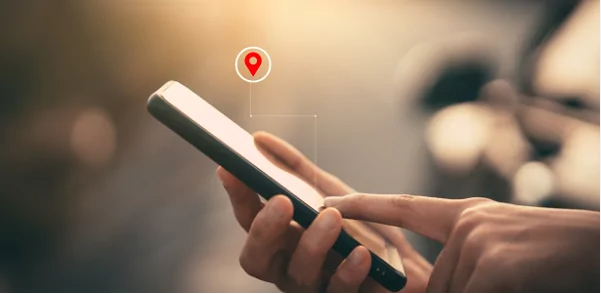For every iPhone lover out there, one of the most helpful features is the Find My Phone feature. The worries start upon getting a no location found meaning message.
No Location Found Meaning – Feature Intro
The ever-going debate of Apple vs Android has no chance of ending shortly just like the Messi vs Ronaldo debate. Today, we aren’t trying to get into this Apple debate. But, we just want to share info for the iPhone users about the Find My Phone feature. Technically, the name of this app or feature is “Find My” but regular users understand my point. We all get worried upon no location found iPhone message.
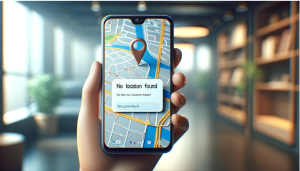
No Location Found Meaning
This “Find My” app is the most beneficial and powerful tool you can find on your device. This application allows you to track your stolen Apple devices like iPhones, iPads, Macs, and AirPods as well. Along with finding your stolen device, you can add your friends and family’s phones to your account so you know their whereabouts.
How to add a Person to the Find My app?
If you weren’t aware of this ‘Find My’ app or have just begun using an iPhone, we’ll share a detailed guide about how to add your friends and family to this app. Following are some easy steps to add a contact to Find My application.
- Open the Find My app on your phone or you can download and install it from the app store.
- Now, look at the bottom of the app interface and open the ‘People’ tab.
- Tap share my location button on this people interface.
- Now, the app will ask you to add the name or number of your friends or family members. You can also select them from your contacts.
- After selecting the contacts, you will need to select the duration for sharing your location. The options are for an hour, until the end of the day, and even till further notice.
- The other person should have the “Find My” app on their phone. Now, ask them to repeat the procedure and share their location with you. They can also tap the “ask to follow location’ button as well.
- Upon agreement of both parties, you can find them when they are far from your place.
How to find a Person with the Find MY app?
Sometimes there is a moment when you can’t find your family member on the phone and need to find them urgently. If we were living in the 90s, we’d take our car out and go on a crazy drive to find our family members. Let’s see the methods to find a person on this app. We’ll then proceed and see details about no location found meaning on this app.
- The primary step for finding a friend via the Find My App is the location-sharing feature. Follow the steps mentioned above to share your location.
- Now open your Find My app and see the options on the lower side of the interface.
- You can see many tabs like People, devices, and Items. Select the People tab from the options. This tab will show you a list of contacts who are in their location with you.
- Scroll down from the list of friends on this app and click on your desired contact’s name. This will show you their last visible location on the Find My app. This app shows a map of your area and you can zoom in and out to better understand the last location of the contact.
- Further, the app enables Apple Maps within itself. Thus, after clicking the last location, you can navigate to their location by using the Apple map function.
- It is possible that a contact’s phone is powered off for a long time and the location isn’t updated. In this case, use the Notify Me option. This option will notify you upon updating the contact’s location.
No Location Found Meaning
You have completed all the steps but an error pops up on the app. No location found meaning refers to a technical error with the process. There are many reasons behind this error.

No Location Found Iphone
Device is Offline
- Find My app uses GPS signals or WIFI services to provide location-sharing services. Whenever you get an error on the app, it means that the app is unable to connect with your contact’s phone. There are two possibilities in this situation.
- Your contact’s phone may be turned off due to battery problems. In this case, the app will show the last working location of the contact.
- If the cell phone is powered on, your contact needs to have an active internet connection for the Find My app to work. This app works best on WiFI and Cellular internet.
Location Services Option
- If the internet is working and the phone is powered on as well, then there is a problem with the location services on the phone. Every Finid My app has a “find my iPhone’ setting. If this option is not enabled, the application won’t trace your location. Go to your Find My app then look for Find My iPhone option and click enable.
- It is also possible that despite enabling the find my iPhone option from the app, your contact can’t see your location. Now we need to check location service settings from the phone itself. Go to your phone’s settings and look for “privacy and security” options. Search the location services and click enable.
Airplane Mode
The good old Airplane takes us off the face of the digital world. There are many users out there unaware of this option. If your phone shows an airplane on the top of your screen, it means that you have enabled this option. Turning off the airplane mode will be helpful.
Privacy Settings
It is also possible that your friend has disabled the location-sharing option from the app or revoked permission to share the location with you. If this is the situation, contact your friend and clarify the situation. It is possible that they disabled or revoked the permission without purpose. Ask them to repeat the location-sharing process to see their location.
If a phone or Apple account has parental control restrictions, they won’t be able to share their location via the Find My application. Thus, this privacy setting needs to be changed for the app to work.
iCloud Problem
Check and see if your iCloud account is still logged in to your phone. There is a chance that you have not completed the signup process for your iCloud application.
Device Update
If you are operating an older version of iOS on your phone, the Find My app won’t work. In case of functioning, you will get more than a few glitches
Location Not Found vs No Location Available
Above mentioned steps share details about no location found meaning but sometimes you can get no location available message as well. Both these error messages are similar but have a different purpose. A lot of Find My app users get confused with similar messages and end up performing the wrong troubleshooting steps.
Location not Available
If you get a location not available error from the app, it means that your contact has revoked their permission to share the location with you. This implies that there is nothing wrong with their phone. Upon getting this error, you don’t need to worry about asking your contact to perform troubleshooting steps.
No Location Found Meaning
We have shared the possibilities of getting a no location found error. It is mostly due to no internet connection or an inactive device. If you can’t find their phone after a while, then you can proceed with the troubleshooting steps.
Fixing No Location Found Error
You don’t need to have special technical skills to fix the no-location found problem in your iPhone. A few basic steps will give you the best results. Following are some common troubleshooting steps for no location found meaning error.
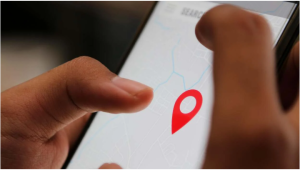
What Does No Location Found Mean
Check System Status
The first thing that you can do is visit the official system page of Apple and see if there are any updates about an ongoing technical problem. System status shows details about all ongoing technical problems from Apple’s end. You can also find updates about potential troubleshooting.
Fix Network Problems
Sometimes we don’t need to do anything complex and fancy to fix these issues. A simple matter of changing the internet will do the job for you. If you feel that you are constantly getting no location found meaning messages on the Find My app, check your internet connection.
If more than one app is facing problems, then switch to a different internet connection. This change in the internet connection will force the GPS to reconnect with the network. Switch to your Data internet for a few minutes and then connect with the WiFi again. This step should fix the problem.
Date and Time Settings
All modern devices work with the network and GPS. Thus, your devices should have the correct date and time settings. If your device’s date and time don’t align with those set up in Apple’s server, your device will show no location found error.
Now to fix the problem we need to open the Settings icon of our iPhone. Find the General tab in your settings option and look out for date and time settings. Check if there is an option of manual enabled. Now make sure that you are turning the set automatically option off. Then, manually enter the date and time to your iPhone. Make sure that the timezone is correct as well.
Restart the Device
Despite following all the troubleshooting steps in the book, if your location services are not working, it is time to get back to basics. Try restarting your device in this situation. This simple step will reconnect you with the servers and the internet connection.
Enable Your Location Services
If you have completed all the steps and you fail to connect with your contacts via the Find My app, check your location services settings. It is possible that the location services are not enabled. If the location services are enabled, give them a restart. Turn them off and restart your phone. Now, enable the location services again. This step will connect you again with your contacts on the Find My app.
Read More: Elder Futhark Runes – Introduction, Origin and Meanings
FAQs
Following are the few most commonly asked questions about the No location found error on iPhone.
1- What does No Location Found Mean?
No Location Found error means that your Find My app is unable to trace a contact’s location.
2- What should I do at first upon getting this error?
Check and see if your phone has a working internet connection.
3- What does No Location Available mean?
No Location available means that your desired contact has revoked their permission to share their location with you.
Final Thoughts
Find My is an incredible app for iPhone users that allows them to trace their friends within a few moments. If the app stops working or can’t trace the location, then we just need to follow a few basic steps. We have shared those steps above and hopefully will be helpful.